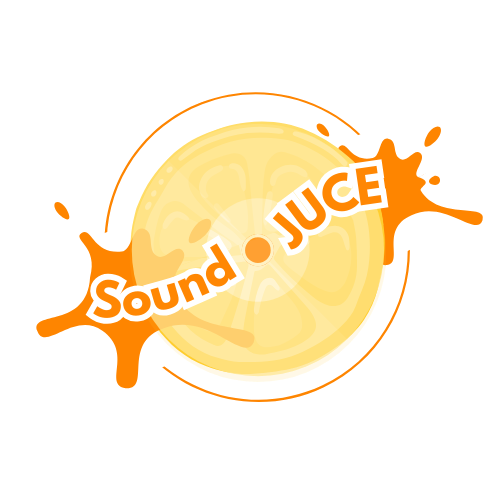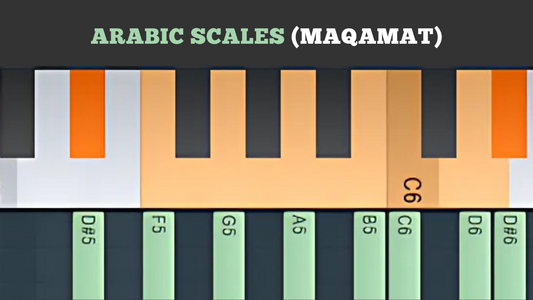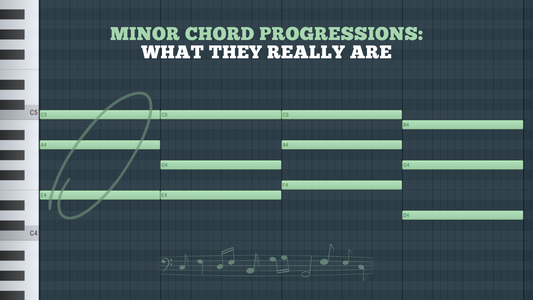How to Make a Trap Beat Step-by-Step
Share
Trap music has become a dominant force in the music industry, characterized by its heavy 808 bass, sharp hi-hats, and dark, melodic elements.
Whether you're a beginner or an experienced producer looking to refine your skills, this guide will walk you through the essential steps to create a trap beat from scratch. We'll also include a video tutorial to visually demonstrate the process.
Step 1: Choose Your Digital Audio Workstation (DAW)
The first step in making a trap beat is selecting a Digital Audio Workstation (DAW). Popular choices among producers include:
- FL Studio: Known for its user-friendly interface and powerful features.
- Ableton Live: Excellent for live performances and versatile production.
- Logic Pro X: Preferred by many professionals for its comprehensive toolset.
Ensure your DAW is equipped with the necessary tools for trap production, such as drum machines, synthesizers, and effects.
Step 2: Set the Tempo and Key
Trap beats typically have a tempo ranging from 130 to 160 BPM. For this example, set your project to 140 BPM. Choosing the right key is also crucial. Minor keys are commonly used in trap music to create a darker, more intense vibe.
Step 3: Create the Drum Pattern
Drums are the backbone of any trap beat. Here's a basic structure to get you started:
- Kick Drum: Place the kick on the first beat of each bar to create a strong foundation.
- Snare/Clap: Typically placed on the third beat of each bar.
- Hi-Hats: Program rapid 1/16th or 1/32nd note hi-hats with occasional rolls to add complexity.
Use high-quality drum samples or sample packs to ensure your drums sound crisp and professional.
Step 4: Add 808 Bass
The 808 bass is a signature element of trap music. To create a powerful 808 pattern:
- Choose a high-quality 808 sample.
- Play a simple, repetitive bass line that follows the root notes of your melody.
- Use sidechain compression to ensure the 808 doesn't clash with the kick drum.
Step 5: Create a Melody
Melodies in trap music are often dark and atmospheric. Here’s how to craft a compelling melody:
- Choose Your Instrument: Synths, pianos, and bells are popular choices.
- Build Chords: Start with simple triads or minor chords.
- Add Variation: Use arpeggios, pitch bends, and effects to keep the melody interesting.
Step 6: Arrange Your Beat
Arrangement is key to keeping your track engaging. A typical trap beat structure includes:
- Intro: Establish the mood with a simple melody or atmospheric sounds.
- Verse: Introduce the main elements, such as drums and bass.
- Chorus: Add more layers and intensity to create a dynamic contrast.
- Bridge: Provide a break or transition to maintain interest.
Step 7: Mix and Master
Mixing and mastering are essential to make your trap beat sound polished:
- Mixing: Balance the levels of all elements, apply EQ to clean up frequencies, and use compression to add punch.
- Mastering: Use limiting and multiband compression to ensure your track is loud and clear on all playback systems.
Example Video: Creating a Trap Beat
To further illustrate the process, watch our video tutorial where two characters humorously chat and collaborate to produce a fire trap beat using our exclusive Serum presets.
Watch the video here: How to Make Trap Beats | Create a Fire Trap Beat with Serum Presets
Conclusion
Creating a trap beat involves a combination of creativity and technical skill.
By following these steps and continuously experimenting with new sounds and techniques, you'll be able to produce professional-quality trap beats.
Don't forget to check out our Serum presets to enhance your productions!